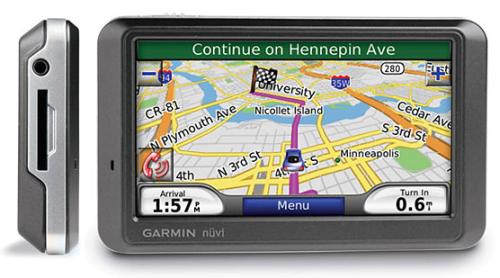Saturday, November 28, 2009
Managing Scareware
You're probably wondering how on earth those malicious software have entered your system when you don't remember even having encountered them in the past. Usually, unwanted malicious software come from downloads you always thought were innocent until those pop-ups came popping around. For example, you downloaded a virtual guitar freeware thinking that was all you were letting into your computer. Then the pop-ups begin to appear seemingly leaving you helpless and clueless as to where came from.
So what do you do with these scareware pop ups start to pester your computing experience like crazy? The best thing would be to simply close them out and never ever click where they tell you to. Closing the browser lets you terminate the whole process and though you may lose some opened tabs, you will have also avoided a situation with great potential to put your computer's security at great risk.
Some scareware management steps you can take would be to run an anti-virus scan. Usually, scareware comes with a Trojan which is known for installing other nasty codes to to snoop on a victim's information. If this doesn't solve the problem, you can try getting anti-malware or superantimalware into your system. You can actually get more ideas on how to address scareware by joining a forum where you could ask questions and people in that forum give you answers.
To prevent having to deal with scareware in the future, use a browser that has security features such as blocking ads or verifying requests. Most scareware work by manipulating your browser so that even if you were trying to access one url, you would end up being in a hacker's site where some nasty code on a vulnerable or infected browser has redirected you.
Scareware, along with other unwanted codes such as Trojans, worms, and the like are better off prevented and this can be done by installing anti-malware on your system. However, the problem also needs to be uprooted right from where it begins. You would tend to wonder how those hackers managed to get to your system, for example. While there could be many ways, one of them could be simply your having surfed the web with your IP address exposed. There might have been a time when you accidentally landed on a hacker's site and that's how they got to your system.
If you want to be sure that hackers are kept at bay while you surf, you can install an IP hiding software in your computer so you can get online anonymously. Remember that computers on a network communicate through their IP addresses. If yours is hidden, then there's no way for a hacker to find a path that leads to you because you have been using a fake IP provided by your supplier, not your real IP.
In this case, anonymous surfing does help a lot when it comes to preserving your Internet security. In fact, it could be all you need when it comes to protecting your system from the threat of hacking.
In this case, anonymous surfing does help a lot when it comes to preserving your Internet security. In fact, it could be all you need when it comes to protecting your system from the threat of hacking.
Saturday, October 10, 2009
How to Clean an LCD Monitor
LCD monitor screens are made of a soft film that can be easily damaged, by dust, fingerprints, smears and even scratches. In fact, even cleaning your LCD monitor improperly can cause irreparable damage. Therefore, in order to prolong the life of your computer, it's important to learn how to maintain a clean computer screen.
The following tips will guide you on how to best clean and preserve your LCD monitor and protect your high-tech investment.
1). Never touch or apply pressure on the LCD computer screen with your hand. You can leave behind oily smudges and even possibly cause the pixels to burn out.
2). Never use paper towels, tissue or even towels to clean your monitor. These textures can scratch your screen and damage it permanently.
3). Do use a soft cloth, such as an old torn t-shirt, an old cotton handkerchief or microfiber cloth to dust off and clean the screen. You may also purchase cloths as well as computer screen cleaners made specifically to clean computer screens.
4). Always turn the monitor off before attempting to clean it. This will enable you to see the dirty spots more easily and will prevent any cleaning solvent you may use from evaporating quickly and/or streaking.
5.) Many experts suggest thtat you purchase a monitor screen cleaner which is made specifically for cleaning computer screens, such as Klear Screen. However if you'd like to make your own solution-most experts recommend that you use a 50/50 mix of distilled water and isopropyl alcohol which can be used to clean any LCD screen, monitor or TV.
6). Never spray any cleaning solution directly onto your LCD monitor, instead, spray it on your cloth and wipe gently in a circular motion.
7.) Make sure you dry off your monitor completely before switching it back on.
8.) Never use tap water as it may contain chemicals or salts that may leave a residue.
If you follow these tips you should enjoy your computer screen for many years to come!
It's recommended that you refer to the manufacturer's manual before you attempt to clean your LCD display. The manufacturer may recommend a particular brand of LCD cleaner to be used with their product. There may also be certain types of cleaning agents that are not to be used.
A Step-By-Step Guide to Setting Up a Wireless Net
To set up your wireless network, you would require a broadband online connection with either a DSL modem or cable. Usually, the regular home setup involves a desktop computer that is directly plugged into a modem. If you are reading this, we can presume that you already own a laptop which you wish to wirelessly connect to a personal computer which has an internet connection. You will require some hardware to do this, such as a wireless router, a wireless USB network adapter for your desktop computer and a card-based personal computer network adapter for the laptop. Obviously, it would be recommended to opt for the same vendor as any extra hardware that you purchase. Refer to documentations that come with the hardware for any process of installation.
After installing all of the required hardware, you can start with the setup. First of all, you have to turn off or unplug your DSL modem before connecting your wireless router onto the modem. If you need help, simply check your hardware's documentation. After this has been set up, your computer is going to connect to the router wirelessly. Next, you have to configure the wireless router. You can use Internet Explorer to go to the configuration page of your router.
The majority of default settings are safer to be left alone; however, there are several things that will need configuring. You have to choose a one-of-a-kind SSID or name for your wireless network, which will also be your network's name. Ensure that nobody near you is making use of the exact same name. Next, if the router needs it, provide a one-of-a-kind passcode which it will put to use in order to generate several keys. The last thing to do before finishing your router configuration would be to set an administrative password. Pick a password which is long and hard to guess for security purposes. Ensure that you save each configured setting. Actual steps that are involved with setting configuration may vary, depending on your type of router.
Next, configure the network adapter of your laptop. It is quite easy to follow the on-screen instructions on Window's XP when it comes to this. Right-click on the wireless network icon within your taskbar and go to "View Available Wireless Networks" after the menu appears. The window of Wireless Network Connections will show up. Here, you should see your chosen name listed for the wireless network. Click on "Refresh network list", if the network does not appear. After that, you will be asked to enter a key as you have written down within the key boxes of Confirm network key. Choose Connect. Then, you will see the progress of your connection while it connects to the network. Once you are connected, feel free to close this window. Your wireless connection is now set up.
Tuesday, September 29, 2009
Back Up Your PC
Do you have music (iTunes) stored on your PC? How many songs do you have on your PC? 25, 50, 100, 200... 500? At roughly $1.00 per song you can do the math. If your hard drive crashes your songs are gone.
Do you have personal files stored on your PC? Do you have personal files on your PC (MS Word, Excel etc.) that may contain your finances or other type information that should be backed up?
Do you have software installed the required a "license string" to activate it? If you have additional software installed on your PC (MS Office 2007, Adobe products, PaintShop Pro etc.) that required a "license string" for you to enter to activate it and if you didn't have the install executable file (or CD) and license string documented, then that software would be lost and have to be purchased again. Even if you had CDs of your original software, if you didn't have the license string (code) documented then the software would be useless.
First: You need to make sure you are not backing up viruses. Make sure you have a good anti-virus software.
Second: Purchase an external USB hard drive (at least a 320 gig). You can buy these at your major retailers (we recommend eBay), for roughly $70. This is where you will target and store your backup file(s) (you don't want to store backup files on your hard drive).
Third: Purchase Backup software
You have to prepare for PC failure at some point. Your PC is a machine and it's going to fail at some time. Be prepared.
Laptop Data Recovery Has Eased the Data Loss Hassles
Thus, laptop data recovery is the most feasible solution. The laptops are highly fragile which makes them susceptible to damages. Moreover, one carries them wherever he/she goes. This increases the probability of hard drive damages. Although, the companies provide hardware support to the employees but the process takes few days.
However, in some cases you'll need the support of laptop data recovery experts. You should reach the expert whenever your laptop falls accidentally and refuses to turn ON. It can be damaging for the hard drive. Hard drive crash also occurs when an unknown Trojan or virus is downloaded on the laptop. It corrupts the system leading to non-physical damage to the system software.
You can also take the laptop to a laptop data recovery expert, if you delete an important file by mistake. This lets you reproduce the file and provide access to the data or image. You can carry your everyday tasks while the hard drive is replaced with a new one. Thus, it saves a considerable amount of money and time that would have lost due to hard drive failure.
These days, you can find multiple laptop data recovery companies. You can also buy data recovery software from an online portal. These software tackle the process in an efficient manner. You can follow the instructions and use the software via online articles. A simple technique and dedicated effort can give you the required user data.
Saturday, September 19, 2009
Spin Spa

The Spinning spa Brush
The Spin Spa Shower Brush is perfect for hard to reach places.
It is battery powered and water proof.
Select the High or Low spinning speed, just fill the head of your choice with any soap or body wash and you can rejuvenate and pamper yourself by massaging and exfoliating turning your shower into a spa experience.
Includes 5 Spa Attachments;
Micro-dermabrasion,
Massage, Pedicure,
Gentle exfoliation, Cleansing.
Battery Powered
Nothing to Install
Water Resistant
Includes 5 attachments
Spin Spa Box Contents:
1 x Spin Spa Shower Brush
1 x Gentle exfoliation head
1 x Massage head
1 x Pumi stone Pedicure head
1 x Micro derabrasion head
1 x Cleansing head
User Guide
Requires 3 AA Batteries (not included)
Cowon D2 - 16GB

Playback format
MP3 : MPEG 1/2/2.5 Layer 3, ~320kbps, ~48khz, mono/stereo
WMA : ~256kbps, ~48khz, mono/stereo
OGG : ~Q10, ~44.1khz, mono/stereo
FLAC : Compression Level 0 ~ 8, ~44.1khz, mono/stereo
WAV : ~48khz, 16bit, mono/stereo
APE : Fast, Normal, Sample 16 Bit, support only 3.93 version or higher
Video File up to 320x240(QVGA), 30fps
JPG, TXT
Folder Limit
1000 folders and 8,000 files (built-in + external)
* Built-in memory: 500 folders and 4,000 files.
* External memory: 500 folders and 4,000 files.
RADIO support
FM RADIO : 76Mhz ~ 108Mhz, 87.5Mhz ~ 108Mhz
WMA : 32~256kbps recording support
Display
2.5 inch 16 million color(24bit) TFT-LCD : QVGA (320x240) Touch Screen support.
Built-in memory
16 GB
External
Memory (SD, MMC, SDHC) Card Slot
PC interface
USB 2.0 High Speed
File transfer speed
Max. 35Mbps (Upload 40Mbps)
Power
Built-in Rechargeable Lithium Polymer Battery
Playback time
Music : Max. 52 Hours Continuous Playback
Movie : Max. 10 Hours Continuous Playback
Charge time
About 3.5 hours by adapter, About 7 hours by USB
button
3 Button(MENU, VOL-, VOL+), POWER & HOLD Switch
SNR
95dB (A-Weighted)
Frequency Range
20Hz~20KHz
Max Output
16 Ohm earphone : 37mW + 37mW
Size
78.0 X 55.4 X 16.6 mm (W x H x D)
Weight
91g (Include Lithium Polymer battery)
Warranty
One Year Manufacturers Warranty.
Thursday, August 13, 2009
Sony Vaio VGN-P13GH

Operating System
Architecture
Processor Intel Atom Processor Z520 (1.33 GHz, HT Technology supported)
Chipset Intel System Controller Hub US15W Processor System Bus 533 MHz
Memory Bus 533 MHz
Cache Memory 512 KB
Main Memory
Pre-installed/Max 2 GB DDR2 SDRAM
Hard Disk Drive
Hard Disk Drive 60 GB
Graphics
Graphics Accelerator Intel Graphics Media Accelerator 500
Display
Type 8" wide (UWXGA: 1600 x 768) TFT colour display
Interface
USB High Speed USB 2.0 x 2
Headphone Stereo mini jack x 1
Memory Stick Slot Memory Stick Duo
SD Memory Card Slot SD Memory Card
DC IN x 1
Others I/O Connector x 1
Wireless Connection
Wireless LAN Type Integrated Wireless LAN IEEE 802.11b/g/Draft n
Wireless LAN Data Rate maximum 11Mbps (802.11b)/54 Mbps (802.11g) 300 Mbps (Draft 802.11n)
Wireless LAN Frequency 2.4 GHz (802.11b/g/Draft n)
Bluetooth Bluetooth standard Ver.2.1+EDR
Camera
Front Side Camera Effective pixels: 640 x 480
Audio
Sound Chip Intel High Definition Audio compatible
Speaker Built-in stereo speakers
Microphone Built-in monaural microphone
Keyboard/Input Device
Keyboard Approx. 16.5 mm key pitch/1.2 mm keystroke , 82keys , Stick Pointer
Battery Life
Bundled Battery VGP-BPS15/B,/S Lithium-ion battery: up to 3 hours of use
Optional Long Battery VGP-BPL15/B,/S Lithium-ion battery: up to 6 hours of use
Size
Dimensions (WxHxD) 245 x 19.8 x 120 mm
Weight 620 g (including the supplied battery)
Included Software
Video Playback WinDVD for VAIO
Music VAIO MusicBox
Still Image/Photo PMB (Picture Motion Browser), Windows Photo Gallery
Home Network VAIO Media plus
Word Processor / Spreadsheet 60-Day Trial Version of Microsoft Office Professional 2007
Tool Roxio Easy Media Creator, Adobe Reader 9, McAfee PC SecurityCenter 90-day Free Trial
Utilities VAIO Control Center, VAIO Presentation Support, WebCam Companion, Magic-i Visual Effects
Support VAIO Recovery Center, VAIO Update,VAIO Data Restore Tool
Supplied Accessories
AC Adaptor AC Adaptor (VGP-AC10V2)
Battery Lithium-ion battery (VGP-BPS15/B,/S)
Others Spare Stick Pointer caps x 2
Warranty -
One year
4 Camera Security PCI Card with Security Software

Features
* Remote access - you see what your cameras see
* Set & forget operation with programmable motion detection or schedule recording
* Access your PC at work, home or on vacation to monitor your office, warehouse, house, car park & more
* Variable compression recording for high quality playback or increased disk storage capacity
* Plug & play software with easy to follow user manual
* Add up to 4 cards to upgrade to a massive 16 camera monitoring system
* Professional BNC plugs for secure cable connections
Specification
Compression : MPEG-4
No. of Board : Stackable up to 4 cards
Video / Camera Input : 1 - 4 channel easily upgradeable to 16
Audio Input : Uses PC audio
Image Display : NTSC: 30fps (frames per second)/ PAL: 25fps
Screen Display : 1/4/7/10/13/16 multi view of full screen
Motion detection / Sensor
Resolution : 352x288 (PAL) 352x240 (NTSC)
Motion Detect : Multi-zone Multi-Channels Email Notification
Recording Mode : Full Time Schedule Motion Detect Sensor
Network : Remote Monitoring Recording Search & Playback
Warranty : One Year.
Sony Digital Voice Recorder

Model No : Sony Digital Voice Recorder - ICD-P620
General
Built-In memory 512MB
PC Connectivity Yes
Channel Mono
Recording Format Triple Rate Codec
Messages/Folders 99 messages x 4 folders (Total: 396 messages)
Mic-In Jack Yes
Earphone Jack Yes
Supplied software Digital Voice Editor
Battery type 2 x "AAA" Alkaline Batteries
Dimension (W x H x D) 34.6 x 109.5 x 18.4 mm
Weight (including batteries) Approx. 67g
Recording time
LP 261hrs 45min
SP 159hrs 20min
HQ 59hrs 45min
Overall frequency response
LP 8000 Hz
SP 8000 Hz
HQ 16000 Hz
Functionality
Voice-Operated Recording (VOR) Yes
Digital Voice Up Yes (on PC only)
Speaker
Speaker power output 250mW
Speaker size 28mm
Warranty
One Year.
Thursday, July 23, 2009
A Technology....

There are many other issues to consider when talking about ICTs and their role in our lives, beyond the digital divide and universal accessibility. The internet has created new and innovative ways for people to shape and share their identity, and express themselves. However, to some people, the internet can appear to be a modern day “wild west,” or something to fear. The rise of online social networking, shopping, and other online interactions that ask people to share a large amount of personal information have led to a number of risks that every internet user needs to bear in mind.
The internet may looked uncontrolled; however, telecommunication companies and governments around the world own the infrastructure behind the internet, and different governments and companies are asserting that ownership in different ways. No sole entity controls the internet, which is making the concept of internet governance or the uniform application of rules a very complicated issue.
However, these are not the only observations to be made. Recently, many advances in mobile media and technology have been made, creating a new world of possibilities. Our challenge is to figure out how to use technology - both the existing and the emerging - for good, and how to assure its access and use in the most democratic way possible. (wiki)
Samsung LN52B750 LCD HDTV Plus Review
There is another excellent feature to this particular model and it is the fact that the blurring on the screen is completely reduced. This improvement is quite noticeable when viewing action scenes or any other image that may be fast moving. Much of these improvements are the result of Samsung adding a new glossy screen in the manufacturing of the LN52B750 HDTV television. This gives the screen a completely new look. It also has the added benefit of reflecting lights, lamps and windows in the viewing path.
The Samsung LN52B750 LCD HDTV not only allows you to stream videos and view images, but it also allows you to access Yahoo Widgets. You will know you have access to the widgets when a black bar scrolls along the bottom of the screen. You also have access to live Twitter, and this can be done while watching your favorite television program.
Yes, so far, the LN52B750 is by far the best television on the market thanks to its great performance and features. This makes it a must for your prized entertainment room.
This television is so popular it is even attracting top customers that were loyal to other brands and models. One long time and devoted HDTV became a quick convert to Samsung as soon as he first saw the LN52B750. He made his purchase and now he is loyal to Samsung. Yes, he made the right purchase and he has not regretted this decision in the least bit. The lack of color swirls in this model impressed him because other models are known to present this problem. The LN52B750 does not and it makes for a much better viewing experience.
The review goes on saying that response, lag and blur are a LCD screen weakness. This does not occur when it come to the LN52B750. All products have their ups and downs, but where others failed this Samsung screen succeeded. There will definitely be people that will have a different opinion, but that is just the way things are. Not all of us are attracted to the same things.
Televisions are important in one's home. No matter how many you have they should all be in good condition. You can't have one black and white TV in the living room and a large LCD TV in the bedroom. That's not fair. You will have to get a Samsung LN52B750 LCD HDTV for the living room too! The great thing about these TV's is that they look great, even when they are off. It gives the room such a wonderful look and complements it beautifully.
Widescreen MP4 Player Watch - 1.8 Inch Display - 4GB

Looking for a top quality MP4 Wrist Watch Player? Then this is the product you have been waiting for! The 4GB version of the CVESG-S818 multimedia watch features a crisp 1.8 inch TFT screen, digital video player, digital music player, FM radio, built-in speaker, and many other added features that make this wholesale MP4 watch truly stand out from all others.
With such a low wholesale price, why not buy one for yourself and one to give to a friend or resell on your own internet storefront? Exclusively from your home of unique electronics, Chinavasion!
China Manufacturer Specifications
Product Description: Widescreen MP4 Player Watch
4GB Built in Memory
Supports MP3, WMA, WAV Music Formats
Supports MTV Video Format (video conversion software included for other video file types)
Supports JPEG Picture Format
E-Text Display
Built-In Speaker
High Speed USB 2.0 data connection
FM Radio
Voice Recording
6 Equalizer Settings
Screen Languages: English, French, German, Italian, Polish, Spanish, Chinese
3.5mm Audio Jack - earphones supplied
Dimensions: 52mm x 40mm x 15mm (L x W x D)
Manufacturer Ref: XNTC5AFNB6CV
Product Notes
Music Repeat Modes: Shuffle, Repeat, Repeat All, Dir Shuffle, Dir Repeat
File Browser
Lyrics Display
Photo Slideshow
Package Contents
Model CVESG-S818 Watch
Earphones
USB cable
USB-to-wall socket recharging adapter
Drivers and Utilities mini-CD (Drivers for Windows 98. More recent versions of Windows do not need drivers)
English language user manual
Comes packed in sturdy retail packaging box
Sunday, June 28, 2009
New Apple iPhone 3G S

Unless you were asleep all day you're probably aware of the big announcements from Apple at the WWDC 2009. While Steve Jobs was noticeably not present the new iPhone 3GS was announced, as well as a $99 iPhone 3G and a new 13" MacBook.
So what's the big deal about the iPhone 3G S? "Improved performance," better battery life, a better 3MP camera with video capability, voice control, and a compass. Wait...a compass?
Which Is The Best GPS?
You're looking for the best GPS money can buy, so long as that money isn't going to break the bank. We've always been pleased with the Garmin nüvi line, especially the widescreen models with built-in Bluetooth and FM. The Garmin nuvi 760 has a 4.3" touch screen color backlit display, Bluetooth for hands-free calling and traffic broadcasts via "silent" FM data channel for intelligent routing based on traffic conditions.
So aside from the super easy to use intuitive interface and excellent performance in the Garmin nuvi line, what do we like best about this particular GPS? Once priced for $399 the nuvi 760 is currently on sale on Amazon for $199 - which is what we paid for a measley nuvi 250W only a year ago!
Saturday, April 25, 2009
Wrist Blood Pressure Monitor.

Product Description :
Blood Pressure is the pressure of circulating blood against the walls of the arteries. Your heart is like a pump. When it contracts, or beats, it sends a surge of blood through the blood vessels and pressure increases. This is called your systolic pressure. When your heart relaxes between beats, your blood pressure decreases. This is called your diastolic pressure. These two numbers provide important information about your health. When blood pressure is consistently above normal it is called hypertension (high blood pressure).
High blood pressure is a risk factor for heart and kidney diseases and stroke.This means that having high blood pressure increases your chance (or risk) of getting heart or kidney disease, or of having a stroke. This is serious business: heart disease is the number one killer in the United States, and stroke is the third most common cause of death.
About one in every four American adults has high blood pressure. High blood pressure is especially dangerous because it often gives no warning signs or symptoms. Fortunately, though, you can find out if you have high blood pressure by having your blood pressure checked regularly.
- Full automatic blood pressure monitor with cuff.
- Small size,light weight,easy for portable taking and using.
- Easy for operation with higher accuracy.
- Large screen with LCD display and windows design method.
- Automatically cut off for energy saving.
How Is Blood Pressure Tested?
Having your blood pressure tested is quick and easy. Blood pressure is measured in millimeters of mercury (mmHg) and recorded as two numbers systolic pressure "over" diastolic pressure. For example, the doctor or nurse might say "130 over 80" as a blood pressure reading.
Manual Blood Pressure Testing
Done at home with the familiar blood pressure cuff and a stethoscope. The digital Manual Inflation Monitors are the most affordable among the digital blood pressure monitors. This type of monitor requires the user to squeeze the inflation bulb to fill the cuff with air until you reach your correct inflation level. The cuff deflates automatically and your measurements appear on a clear digital display. If you have arthritis or any weakness in the hands you may find it difficult to inflate the cuff. For greater convenience choose an Automatic Inflation Blood Pressure Monitor
Automatic Blood Pressure Testing
Electronic digital readout monitors make it easy and convenient for individuals to test themselves. These devices perform the blood pressure test procedure automatically at the press of a button. This type of monitor inflates at the touch of a button. In seconds your blood pressure and pulse are alternately displayed. Wrist Blood Pressure Monitors give you the portability of a wristwatch style blood pressure monitor.
Tips for Taking Your Blood Pressure
Don't drink coffee or smoke cigarettes 30 minutes before having your blood pressure measured.
Before the test, sit for five minutes with your back supported and your feet flat on the ground. Rest your arm on a table at the level of your heart.
Wear short sleeves so your arm is exposed.
Go to the bathroom prior to the reading. A full bladder can change your blood pressure reading.
Get two readings, taken at least two minutes apart, and average the results.
Consistent monitoring of your blood pressure will keep you and your doctor informed of your progress to control it. Do-it-yourself testing provides immediate feedback at any time, which can be effective in recognizing dangerous blood pressure levels or the need for immediate medical attention. Healthy individuals can check their blood pressure periodically to monitor changes to safe levels. Use of a Blood Pressure Log to record you daily blood pressure readings is helpful.
Our Blood Pressure Monitor is compact and lightweight and easy to use even by yourself! Just use the velcro straps to easily secure it to your wrist and push the start button. In less than one minute you will have systolic blood pressure, diastolic blood pressure and your pulse rate. The display is large and easy to read.
Product Descriptions :
Model No SF822
Display system Digital display system/LCD 7 digits
Size L74mmxW74mmxH31mm
Measuring method Oscillometric method
Power source "AAA" batteries 1.5V*2
Weight about 140g
Pressure 0-280mmHg
Pulse 40-200 pulses/minute
Monday, April 13, 2009
iball Video Pocket Player (2GB)
.jpg)
Product Descriptions:
High quality Video player with Video playback, Photo playback, FM radio, FM recording, Voice Recording. Powered by built-in Polymer Lithium-ion rechargeable battery for best accuracy.
Product Features:
- 2.4 inch (6.1 cms) super TFT 26K colours screen
- DivX & AVI Video playback
- MP3, WMA, WAV & ASF Audio playback
- Photo viewer
- Voice recording
- FM radio tuner with recording
- Mini SD card slot for memory expansion
- Dual earphone output. Connect 2 earphones simultaneously
- Built-in powerful speaker
- Built-in games & text file browsing option
Product Specifications:
MP3 Playback: MP3, WMA, WAV & ASF Audio playback
Video Playback: DivX & AVI Video playback
Photo Playback: JPEG picture file viewer
FM Radio: Built-in FM Radio tuner with 20 presets
FM Recording: You can record directly from your FM station to the player memory
Voice Recording: Normal and high quality voice recording
USB Flash Drive: Use as USB mass storage drive
Repeat Function: Repeat A-B function can be a powerful tool for learning languages
ID3 Tags: Supports ID3 tags & lyrics display
Multi-Language Menu: Choose from 20 different language options
LCD Screen: Big 2.4 inch (6.1 cms) super TFT 26K colours screen
Equalizer: 7 Mode Equalizer
E-Book Function: With this feature you can read on Video player LCD screen any TXT file copied in the player memory
Expandable Memory Mini SD card slot for expanding memory upto 2GB
Games: Built-in game
Interface: USB 2.0 high-speed transmission makes it easy and speedy to exchange files with your PC
Charging Option: USB Port & Direct Power
Firmware Upgradeable: Yes
Battery: Built-in rechargeable Li-polymer battery. High capacity 850mAh battery for longer play time
Battery Life: Video Playback - Max. 6 hours, MP3 Playback - Max. 9 hours
Available Capacities: 2 GB
Available Colours: Metallic Red
Dimensions: 47 x 82 x12 mm ( H x W x D )
Weight: 65 gms
Bundled Softwares: Driver for Win98SE, AVI Video Convertor
Bundled Accessories: High quality earphone, USB Cable, Power Adaptor, Utility CD, Neck Strap, User Manual
Warranty 1 Year Manufacturer Warranty
Spy Cam/Bug Detector..

Product Descriptions :
Specially made for detecting wireless spy cameras and body bug, without interference by cellular phones. Applied with fuzzy scanning technology and digital signal filter, this device will reduce most of the false alarm caused by the cellular phones around. This device avoids being peeping to protect privacy or protect information from being disclosed secretly.
Applications :
1. Bank’s ATM prevents spy camera.
2. Restaurants, cinemas, theaters, concerts, museums or art galleries that
prevent video body bugs.
3. Military or government premises where camera recording is forbidden.
4. Offices, factory or any commercial premises that would like to remove RF
disturbance.
5. Detect peeping camera in shopping mall, school, locker room clubhouse,
hotel etc.
Functions :
1. 3 Levels indication: 3 LEDs will light from Level 1 to Level 2 to Level 3
indicating the strength of detected signal.
2. Audible alarm: The alarm will change from Slow to Rapid indicating the
strength of detected signal.
3. Silent detection: SILENT detection to reduce the embarrassment of audible
alarm when scanning an environment.
4. Earphone output: User can detect by earphone hearing without others
aware..
5. Sensitivity tuner : An adjustable sensitivity tuner allows you to scan
variable distance and can eliminate the environment interference
(background noise).
Product Specifications :
Size L 87 x W 55 x T 24 mm, L 3.4 x W 2.2 x T 1 Inch
Weight about 125g
Power 3V DC (AAA/UM-4 battery x2)
Detecting Frequency 50 MHz ~ 6.0 GHz
Sensitivity Tuner
Detecting Distance
5.8GHz Wireless camera Up to 8 feet.
2.4GHz Wireless camera Up to 20 feet.
Warranty 6 months manufacturer warranty.
USB DVD - Writer (EKE)

Descriptions :
The Enter hi-speed USB 2.0 DVD Writer drive is a slim external drive designed to be used with notebooks, tablet PCs and desktop PC's.This drive is an ideal travel removable disk drive for home or office needs. Hot swapable.
Specifications :
Device Type DVD/CD-ROM Drive
Enclosure Color Black
Interface Hi-speed USB 2.0 /1.1
Optical Storage 1 x DVD/CD-ROM
Data Transfer Rate DVD+R Write : 8X (10.8 MB/sec Read : 8X (10.8MB/sec)
DVD+R Dble Layer : Write : 2.4X(3.24MB/sec) Read : 3.6X (4.86MB/sec)
Wireless Presenter - PC COMMANDO 5 IN 1

1. Click Buttons.
2. Wireless mini Keyboard lets you type in messages.
3. Presentation remote to control the slides and impress clients at work, or professors at college when you give those important presentations.
4. Laser pointer to help you guide people through presentations.
5. Internet Explorer and Outlook Express buttons let you visit websites and check mail without touching your computer keyboard and control the volume of your music.
Incredible range - Advanced radio frequency allows you to control and command your desktop or laptop from a distance of 20 meters. It works even through the walls!
Warranty : 1 Year Manufacturer Warranty
Monday, March 30, 2009
Canon EOS Rebel T1i
Thursday, March 19, 2009
USB Vacuum Desk Cleaner
Maxtor BlackArmor 160GB USB Drive for $59

They say that good things come to those who wait. Like us you once looked at the super-secure Maxtor BlackArmor drives and thought "Wow, I'd really like one of those, but they are way too spensive." This is a drive you could feel safe about putting your pr0n tax returns on, with its hardware-based full-disc encryption technology and all. Hmm, what's that? BlackArmor drives are only $59 at TigerCompUSA? Whoa!
How Do You Create Your Own 1,474-Megapixel Photo?

Some people like to say that "size doesn't matter." We think that those people have never seen the gigapixel photographs taken with a GigaPan Epic Sytem. David Bergman, a self-described "All Access" photographer took his GigaPan Epic to the recent inauguration of President Barack Obama:
My final photo is made up of 220 Canon G10 images and the file is 59,783 X 24,658 pixels or 1,474 megapixels. It took more than six and a half hours for the Gigapan software to put together all of the images on my Macbook Pro and the completed TIF file is almost 2 gigabytes.
Priced at $379, we think the GigaPan Epic is a steal for what it does. So must have one of these.
Friday, March 6, 2009
New Cloaking Device

Ever since the release of H.G.Well’s hit 1896 novel, The Invisible Man, the concept of developing a real life invisibility cloak has slowly grown from a crazy sci-fi concept, into a reality. But finding a material able to bend light in a manner that makes the object behind the cloak disappear, has been no easy feat.
Scientist realized they must engineer their own ‘meta-materials’, artificially structured materials that have properties not found in natural materials, and thus several advancements have been made in the recent years.
Now, engineers from Duke University have almost perfected a device that can “cloak” items placed on a mirror surface.
The first design of this device came in 2006, however the specifications of the materials distorted the light that bounced off.
To create the new device, researchers developed a new set of mathematical algorithms which were used to engineer a new metamaterial able bend electromagnetic light waves around an object so it appears invisible.
Hi-Speed USB Mini Modules

FTDI Announces FT2232H and FT4232H Hi-Speed USB ICs
FTDI is pleased to announce the release of two new ICs - the FT2232H Hi-Speed USB Dual UART/FIFO IC and the FT4232H Hi-Speed USB Quad UART IC.
Both of these new ICs are USB 2.0 Hi-Speed devices operating at 480Mbps. In addition to the standard UART and FIFO modes, each of these devices supports FTDI's bit-bang modes and contains two multi-protocol synchronous serial engines (MPSSEs) to allow communication using JTAG, I2C and SPI protocols.
Thursday, February 26, 2009
Nokia 5800 XpressMusic Touch Phone

The First Touchscreen phone from Nokia, Nokia 5800 XpressMusic is now available in India on preorder. It was codenamed Tube and media gave it a name Nokia Tube.
The Mobile Phone giant’s first of the kind phone is not costly as other high end touchscreen phones. It’s priced at around Rs. 21,000 in India. Nokia has already started huge advertising for Nokia 5800 online and offline.
Main features of the phone are:-
* 3.2-inch 16M touchscreen.
* 360 x 640 pixels resolution (9:16 display ratio).
* Symbian S60 5th edition OS with touch input
* Quad band GSM / GPRS / EDGE: GSM 850 / 900 / 1800 / 1900
* Dual band UMTS / HSDPA: UMTS 900 / 2100 (5800-1) or UMTS 850 / 1900 (5800-2 Latin America and Brazil variant)
* Accelerometer for auto screen rotation.
* 3.2 MP AF Carl Zeiss lens, dual LED flash and geotagging support
* GPS with A-GPS function
* FM Radio 87.5-108 MHz with RDS.
* 3.5mm headphone/video-out jack
* microSDHC card slot (up to 16 GB)
* 8GB microSDHC card included
Wrist Watch Mobile Phone from LG - LG GD910

Mobiles will be worn on your wrist very soon. LG, the electronic giant has launched a phone called LG GD910 for your Bond movie fans!!
Korean company LG will release the phone in coming CES’09 and currently only following features of the phone has been revealed to the public.
1.43-inch color touch screen LCD display
* 3G HSDPA connectivity
* Video capture form onboard camera
* Video Conferencing capabilities
So, get ready for wearing the new gadget !!
Lenovo announced dual-screen Thinkpad W700ds

Lenovo today officially announced the world’s first dual-screen notebook, the ThinkPad W700ds mobile workstation. The main screen offers a resolution of 1920 x 1200, the smaller screen 768 x 1280. The Thinkpad W700ds features a 10.6 inch, 768 x 1280 pixel LED-backlit display in addition to the 17 inch, 1920 x 1200 pixel CCFL-backlit primary display. It is 0.5 inch thicker than its W700 predecessor and hides a 10 inch slide-out display in its lid.
W700ds ThinkPad mobile workstation provides a rich, customizable multimedia experience with optional DVD burner / player and high speed UDMA Compact Flash reader, support for Dual Link DVI, and VGA monitor port, a 7-in-1 multi-card reader and five USB ports.
The company specified that the ThinkPad W700ds mobile workstation would be available immediately, and the pricing for models starts at $3,663.
Wednesday, February 25, 2009
Sony Ericsson W508 Walkman Phone launched
 Sony Ericsson has launched W508 Walkman phone featuring a flip design. The handset only comes in white or grey but there are eight different ‘Style-Up’ interchangeable covers to liven things up a bit. Some of the features include 2.2″ QVGA display, 3.2 megapixel camera, Walkman player, FM radio, Bluetooth stereo, Access NetFront, Emails, Exchange ActiveSync, YouTube, 3D games, photo fix, picture blogging, video blogging with video recording capabilities.
Sony Ericsson has launched W508 Walkman phone featuring a flip design. The handset only comes in white or grey but there are eight different ‘Style-Up’ interchangeable covers to liven things up a bit. Some of the features include 2.2″ QVGA display, 3.2 megapixel camera, Walkman player, FM radio, Bluetooth stereo, Access NetFront, Emails, Exchange ActiveSync, YouTube, 3D games, photo fix, picture blogging, video blogging with video recording capabilities.The Sony Ericsson W508 comes with 100MB of internal memory plus a 1GB Memory Stick Micro in the standard sales package. Sony Ericsson W508 is the 29th Walkman branded phone to hit the market.
The handset should be commercially available starting the second quarter of 2009, for a price that will be announced later on.
Toshiba Satellite A350 Laptop Launched

Toshiba has launched the new 16-inch Satellite A350 720p HD ready laptop for HD movie lovers. The Satellite A350 notebook comes in a choice of Core 2 Duo or AMD Turion processors. The Satellite A350 laptop based on Microsoft Windows Vista Home Premium OS, 4GB of RAM, up to 320 GB of storage, a 1.3MP camera, Wi-Fi connectivity and optional HDMI. The Satellite A350 notebook also includes 3 USB 2.0 ports that come with sleep and charge, along with HDMI connectivity features option on some models selected.
 Spending more or less $415 for a pair of earphones could be extremely expensive. But if you are a music lover who’s very particular about sound quality while enjoying your favorite music, then you should have a look at the newly released noise-cancelling earphones by Sony Corporation – the MDR-NC300D.
Spending more or less $415 for a pair of earphones could be extremely expensive. But if you are a music lover who’s very particular about sound quality while enjoying your favorite music, then you should have a look at the newly released noise-cancelling earphones by Sony Corporation – the MDR-NC300D.